For years I relied on a firm, well-designed side-sleeper pillow that cradled my head and raised it up so my head remained in line with my neck when I slept on my side -- which is the only way I can sleep.
Temperature fluctuations during the night, along with my own changing metabolic rate, led to my frequently awakening with my pillow soaked in perspiration. If I got up and walked around a bit, I could dry off enough to be able to go back to sleep, and pulling back the covers except for a single sheet usually settled the temperature issue.
When I returned to that sweat-soaked pillow, though, it was damp and uncomfortable -- and because only the top surface of the pillow could nestle my head in exactly the right way, I couldn't turn it over. I took to putting a hand towel across the pillow at such times, but of course that meant I was sleeping on terrycloth instead of sheeting material.
So to help deal with hot-headed sleeping, and the ensuing cold wet pillow, I decided to give Brookstone's HydraLuxe Gel Pillow a try. The concept is that a memory foam core provides solid support, even for side sleepers like me -- but the material it's filled with also stays cooler than other pillows.
Man, that claim was certainly true! The first time I slept on it, that pillow was deliciously cold, despite having been at room temperature for hours. Once I've lain on the pillow for several hours, it's perfectly warm. And it can, just like before, get too sweaty for comfort.
But unlike my old dedicated head-supporting side-sleeper pillow, however, I can flip over the HydraLuxe Gel Pillow to the other side -- which is always dry and comfortably cool.
For support, temperature, and triumph over perspiration, the HydraLuxe is all that it claims to be.
It's sold and shipped by Brookstone, but you can order it through Amazon and Target as well.
When I realized that my Microsoft Surface Pro 4 had a USB 3.0 port, but all of my USB hubs were 2.0, I knew that in order to get full value out of my USB 3.0 flash drives, I had to upgrade my port.
I ordered a couple of different models, and found that the one I liked best was the Trond D2 Ultra Slim Aluminum USB 3.0 Hub. I first tried Trond's D3 Super Slim USB Hub with swiveling connector, but this only works with devices that are lying flat on a surface.
My Surface Pro generally stands upright when I'm using it, so the D3 is supported entirely by the USB connector. The more cords I attached to it, the more strain was put on that connector. It worked fine, but I could see that the arrangement was bound to lead to eventual failure, especially when I had to insert and remove cords from the ports.
So now I use only the D2, because it connects to the computer with a short cord, greatly relieving the direct strain on the connector. (I have attached the D3 to my Surface Pro 3 docking station, so I have plenty of ports when I'm at my desk.)
It's still tricky to make do with the four USB ports on the hub. By the time I've connected my Toshiba Canvio terabyte hard drive, a wired mouse, and a wired keyboard, I only have one slot to cycle through for my FitBit recharging dongle, various flash drives, and my Verizon 4G connector for places where wi-fi just doesn't work.
It takes a bit of juggling back and forth, but the connection cord offers me some maneuvering room -- I can move the hub around a little without disconnecting it from the computer.
Best of all, both the D2 and the D3, with their slim brushed-aluminum cases, look really cool.
That's for travel. I also got some excellent Anker 3.0 hubs with their own power cords to attach to my desktop computer at home.
And I have to admit that I also carry the Cable Matters 4-Port Ultra-Mini SuperSpeed USB 3.0 Hub, purchased, like the Tronds, on Amazon, because it really is "Ultra-Mini." When I need to, I daisy-chain it onto the Trond D2 so I can connect more things at once. If I hadn't fallen in love with the Trond, and if I didn't have a lot of room in my laptop bag, this one is small enough that it's the one I'd carry.
I saw the KeySmart Extended Key Holder advertised in various places and thought I'd give it a try, because my various keys and the fob for my Hyundai Santa Fe are all in a loose jumble in my pocket, and about once a week when I change position, a key pushes on the car alarm button.
Sometimes I don't hear the alarm, so the car keeps beeping loudly in the garage until finally somebody tells me; more often, I hear it, but either way, reaching into my pocket, pulling out the fob, and turning off the alarm are an annoying interruption of my work..
The selling point of the KeySmart Extended Key Holder is that the keys all fold inward, their points snugly nestled between the two faces of the narrow key holder.
If this worked as illustrated, I figured that there wouldn't be any loose jumble of keys, and my car fob wouldn't have any loose keys around to press on it.
Only when I was assembling it (and believe me, that's a complicated process, with way not enough directions included with the package) did I realize that my key ring also holds a Photon Micro-Light II flashlight and a couple of other non-key items that I use frequently, yet which would not work with the KeySmart holder.
Even if I could attach them, they wouldn't slide into the keyholder space on the KeySmart, so those extras would still be loose to interact impolitely with my car fob, so I really wouldn't be solving anything -- while the KeySmart added enough weight to the keys to make a noticeable difference.
Back to the way I had it before, looping everything on my wonderful FreeKey keyrings, which are the best keyrings ever made -- instead of prying them up to release a key, you simply press them and the end pops open for key release.
Recently I spent several years in a weekly volunteer job in which I and a handful of others had to open a bunch of envelopes and then work with the contents. Because the contents were somewhat unpredictable, we needed to open the envelopes carefully.
The tools that were present when I arrived were standard letter openers and scissors. The letter openers were not sharp and were therefore useless. They worked by letting you insert a "blade" under the envelope flap and then rip the top of the envelope open.
This did not fit the requirement that the opening be "careful," because the results were as unpredictable as if I had torn the envelopes open like a packet of peanuts. Where will the package tear? Oh, apparently right across the middle, spilling everything ...
As for the scissors, they presented the risk of cutting through any papers inside the envelope.
But then one day in Sur La Table, I saw a point-of-sale display of simple ceramic paring knives. I had never worked with ceramic knives before, but they were touted to retain their sharpness, and they came with a plastic sheath for safety. I bought a couple (I have a serious case of What If This One Breaks, I Better Buy Two syndrome) and took them to the office and voila. The perfect letter opener.
You insert it, blade upward, inside the gap at the corner of the flap, and pull upward on the blade as you also, very slightly, pull the envelope away from the knife. The movement of the envelope helps the sharp edge of the blade engage with the paper, and swish, the top of the envelope is neatly open while the contents do not spill or get torn or cut.
The ceramic blades kept their sharpness through hundreds of cuttings before I noticed a tiny amount of ripping along with the slicing -- a sign that the blade was getting dull or dirty. I would have tried washing the blade except that I changed jobs and the blades became someone else's concern.
Still, my memory of the effectiveness of ceramic blades in paper cutting led me to perk up when I happened to see the Slice ceramic box cutter advertised online. There were two kinds that interested me.
One was the Slice 10512 Auto Retractable Pen Cutter. The other was the hook-shaped Slice 10503 Auto Retractable Box Cutter. Both had ceramic blades; in fact, ceramic blades seem to be Slice's thing, since they also sell an oval, pocket-size mini-cutter and replacement blades for standard box cutters.
Box cutters or, if you prefer, utility knives with trapezoidal razor-style blades are some of the most useful tools ever made. They're also too dangerous to be carried aboard an airplane, and if you're at all careless or clumsy, you can give yourself quite a nasty cut. That's why I try to own only the self-retracting kind, where if you let go of the knife, the blade gets sucked up into the knife's body.
That way, if you fumble around in the utility drawer in the dark, you aren't going to cut yourself on an extended blade. A stroke-prone person on blood thinners -- in my case, Pradaxa -- really should avoid random cuts, when possible.
I buy a lot of stuff online, and that means lots and lots of slicing open Amazon boxes. The idea is not to cut the cardboard, however -- the safest way to open Amazon boxes without damaging the contents is to cut through the ends of the strip of tape across the top of the box, then raise the top a half-inch or so in the middle and slice through the length of the tape. Then the flaps of the box flip open and you haven't cut anything but the tape.
The trouble with using box-cutters to cut tape is all that glue. Even though you're cutting from the non-sticky side, the blades get gluey and that makes them become dull very quickly.
Then you have the pain of changing blades. That means using a screwdriver (or a dime or nickel) to open up the knife case, then lifting out the blade -- which is still very sharp in the middle.
Either you flip the blade over to use the still-new other end, or you remove it entirely and replace it with one of the spare blades you've stored ... somewhere. Handling these blades is dangerous, and it's also difficult. You have to seat it exactly right on the plastic carrier, then join the two halves of the knife together and tighten the screw so the knife holds together -- but not so tightly that the blade doesn't slide in and out easily.
I've done that probably fifty times in my life, and it's always a pain.
But Slice promises that its blades stay sharp ten times longer than steel blades. I'm just not sure if they mean that it stays sharp longer when used for cutting the cardboard, or if it somehow resists getting gummed up with glue longer when cutting heavy-duty plastic boxing tape. I suppose I'll find out pretty soon.
When I saw the picture of the Slice 10503 Box Cutter, its hook shape looked cool; what I didn't realize was how big it is. It definitely does not fit into the same space as your standard utility knife. However, you can certainly get a better grip on it, with a lot more leverage. And it hangs on a nail or on the edge of an open box -- a convenient way to keep it close to hand.
The Slice 10513 Pen Cutter was much more the size I was hoping for. At the top, it's much thicker than any pen you'd want to use, but it's still comparable to a ball-point pen. The blade slides in and out quite easily, and while it doesn't offer the leverage of the hook-shaped cutter, it works very nicely.
It also fits into the same pocket where I keep a few pens at all times. The only worry is that I'll forget I'm carrying it with me when I try to board a plane. Even though the blade won't set off a metal detector, I'd hate to think a very sharp box cutter could get aboard an airplane without being spotted by our fearless Transportation Security Administration officials, merely because the blade is ceramic.
I really hate losing expensive knives because I forgot I had them on me at the airport. (I stopped carrying a really cool Leatherman knife because I lost one at airport security.)
The jury is still out on whether the ceramic blades last "ten times longer." I suppose I'll have to wait until Consumer Reports tests them under controlled circumstances. They certainly work as well as steel blades. And even though they're sharp, they have one additional safety feature: the tip of the blade is rounded rather than sharp.
This means that if you poke something with the point, it won't penetrate as easily.
If you're expecting to hold the knife at the normal steel-tip angle, counting on that point to cut into the surface, you'll be frustrated. Instead, you need to hold the knife closer to parallel to the surface, so the cutting blade instead of that snub nose is what engages with the surface.
I learned this trying to open a shrink-wrapped DVD case. Holding the blade so that the point would do the cutting, as is my habit, I might as well have been rubbing the plastic with my thumb for all the slicing that it did. But as soon as I lowered the back of the knife so it was closer to the surface, it sliced as if through butter.
You have to decide for yourself whether the hook shape of the larger Slice box cutter is worth the greater space it takes up. The pen cutter is a very convenient size and does the job. Highly recommended.
I still hate the Windows 10 "start menu" that echoes the horrible solid-color icon blocks of Windows 8.1. But since Windows 10 on my Surface Pro also doubles as a tablet operating system, I sometimes have no choice but to use it.
The most unpleasant surprise was that, instead of being able to handle Audible.com's audiobooks as I always had, using Audible Download Manager to save downloaded audiobooks to the directory of my choosing, instead I was forced to download Audible's Windows 10 app, which gives me nowhere near the control I used to have.
I wish software companies would stop forcing their "improvements" on me -- especially since it is rare for an "improvement" not to be an albatross around my neck.
Also, the Audible app assumes that I want to listen to what I just downloaded. But I don't. I want it to configure Apple's iTunes software to recognize my right to read the books I bought. I do all my listening on an old iPod Nano, usually while exercising or running errands; my time at the computer is for writing my own stuff, not for listening to what other writers wrote.
Nor can I continue to use the directory and settings I had already established. The Audible app insists that it will name the directory into which it downloads everything. I guess I'm just lucky that on my memory-poor Surface Pro 4, it would allow me to save the files on my Toshiba Canvio portable terabyte drive -- otherwise I wouldn't be able to carry more than one book at a time on my computer.
Every software manufacturer assumes that they own my computer and can do what they want. As for me, they would rather that I were dead, so I wouldn't try to do things my way.
Still, when Audible.com absolutely depends on its customers being able to download audiobook files and put them onto devices like my iPod Nano, you'd think they'd get their software right.
Instead, Audible's Windows 10 App pretends to download my newest purchases, but when I have iTunes search for the files, it can't find them. Most of the time. The one time it did find them, it refused to add them to iTunes' library because somehow, in upgrading to Windows 10, iTunes had lost track of the fact that my computer was authorized to use my Audible books.
So iTunes helpfully suggested that I click on a link to go to the Audible.com website to authorize this installation of iTunes to read Audible books from my account. I clicked. Audible.com popped into my browser. I clicked on the bar that said "Click here to authorize." I was sent back to iTunes, which then demanded that I click to authorize my account, which sent me back to Audible.com ...
Like living in a Moebius strip.
I can't put anything on my Nano without iTunes' consent. And iTunes won't install my Audible audiobooks without Audible.com's consent. Audible's software thinks it is giving that consent ... but iTunes is not getting the message.
I have, to put it bluntly, several thousand dollars worth of audiobooks that I can't load onto my Nano. This is a major part of my lifestyle, and I've paid for those books.
Here's a thought: Maybe, when people are writing software, especially apps for Windows 10, they might try running it on the target computer and see what happens. They might discover that their software doesn't work, and the information they give the user is not sufficient to figure out how to accomplish the most obvious task the software was supposedly designed to accomplish.
And I can bet that if I start phoning people, Apple will claim that it's Audible's fault, and Audible will claim that it's Apple's fault. Or they'll both say that it's Microsoft's fault, and long custom tells me that that's probably the truth.


on the art and business of science fiction writing.
Over five hours of insight and advice.
Recorded live at Uncle Orson's Writing Class in Greensboro, NC.
Available exclusively at OSCStorycraft.com
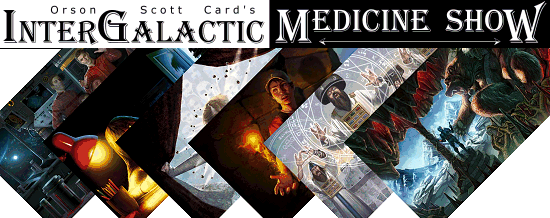
We hope you will enjoy the wonderful writers and artists who contributed to IGMS during its 14-year run.